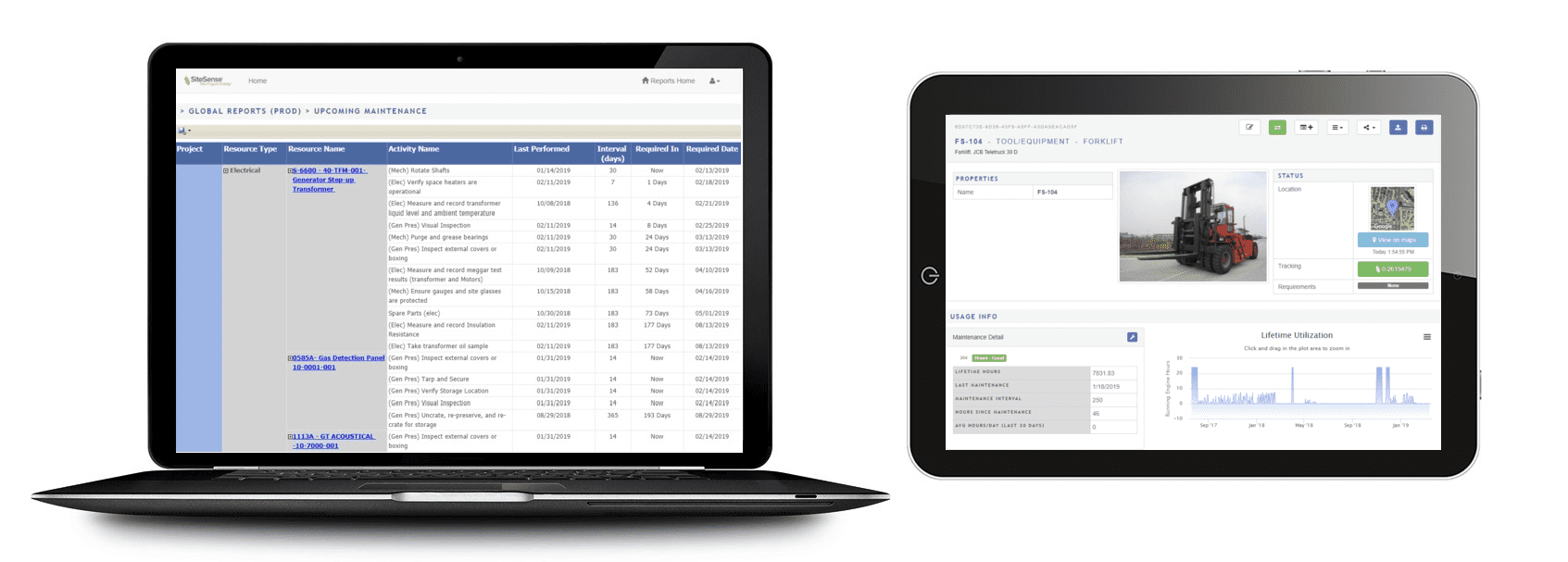1.
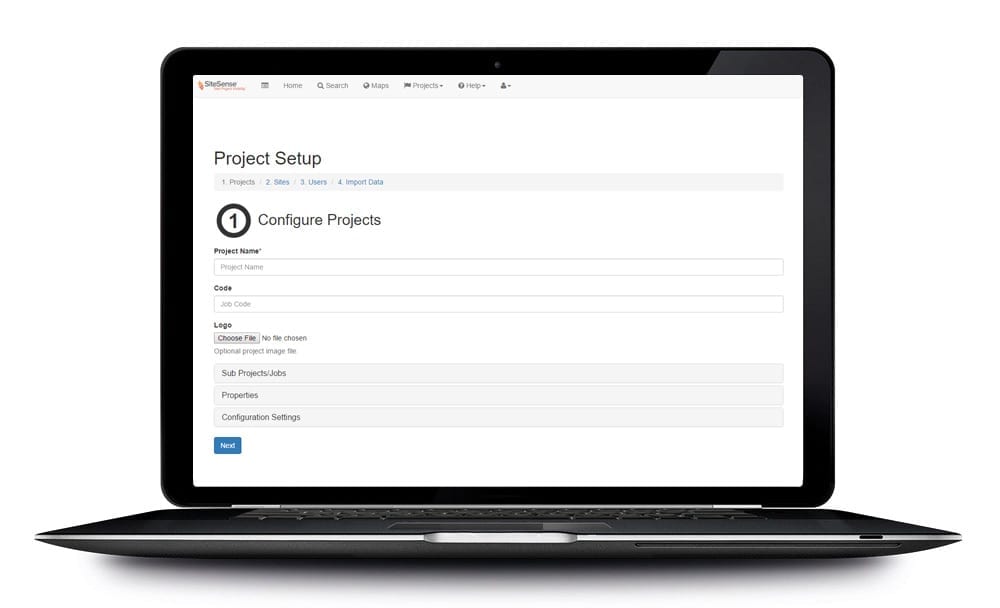
2.
Import Purchase Order Data
Import project equipment via the SiteSense® Microsoft Excel template or by installing one of our plug-n-play Procurement and Accounting adapters
3.
Start Receiving & Storing Materials at Site
Receive project materials into storage locations (rooms, bins, laydowns, etc.) at your construction site using a tablet or smartphone. Never lose or misplace your material again!
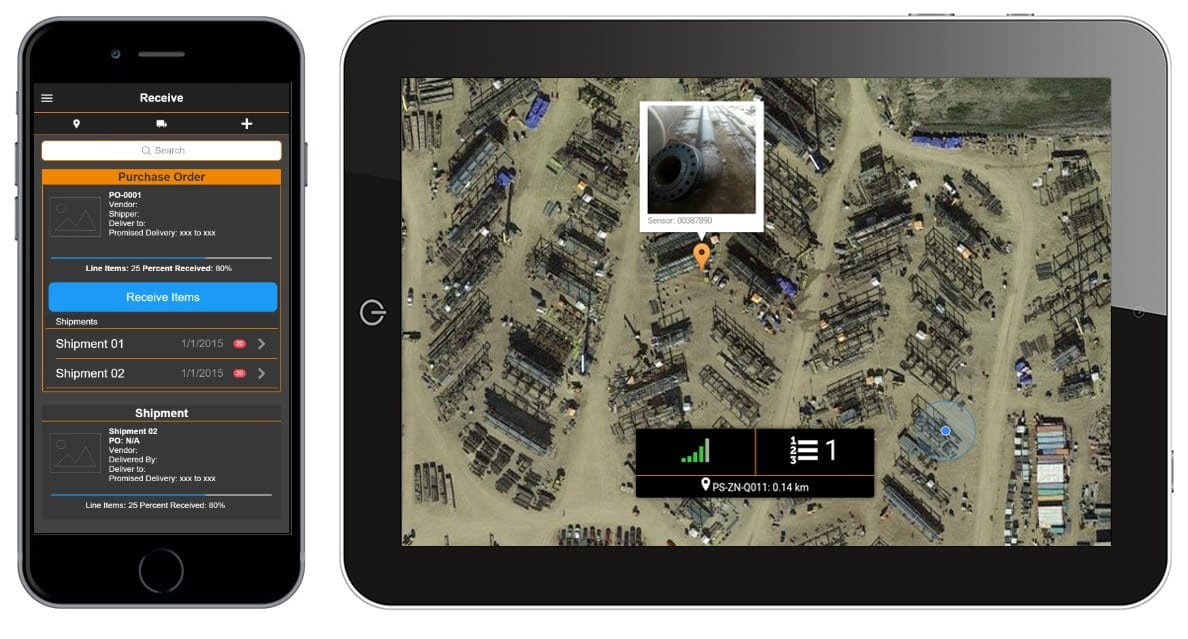
4.
Issue Material to Construction
Directly from your tablet or smartphone check actual stock levels and issue available material immediately for installation.
Never delay construction again!

5.
Plan & Report
Plan and track upcoming installation packages with accurate and real-time material availability. Report on construction progress with dashboards, alerts and notifications.
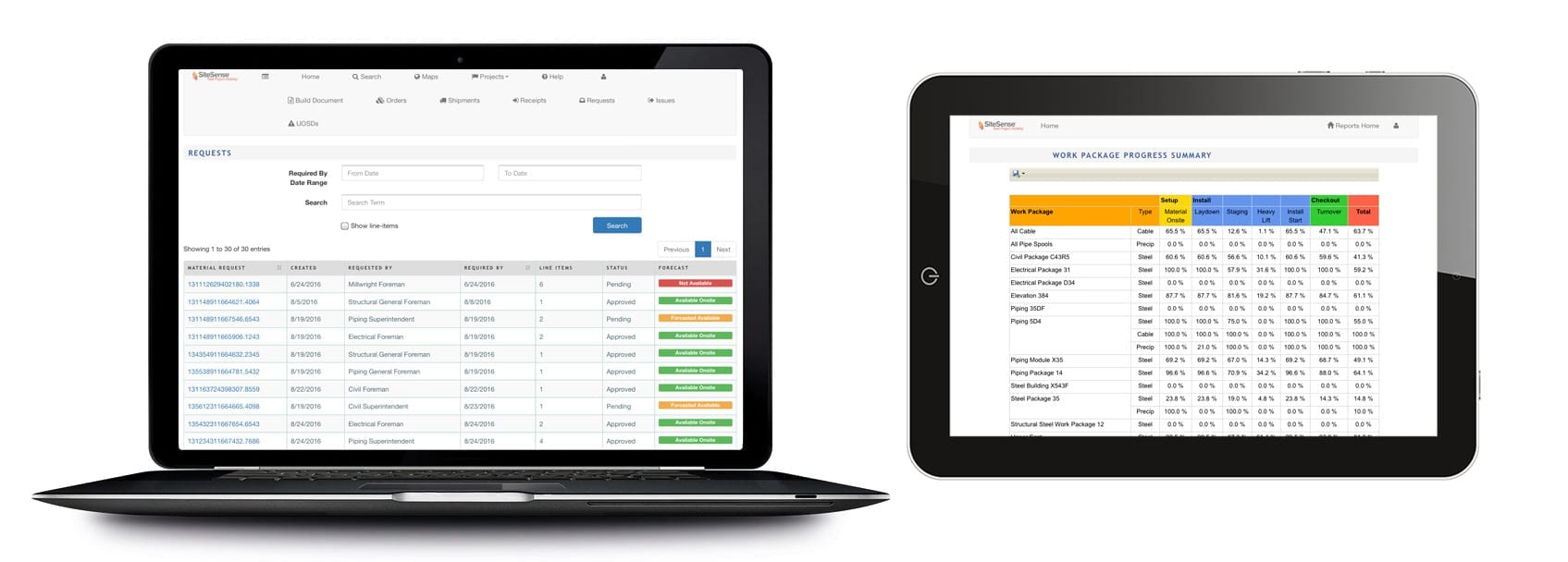
1.
Create Your Project
Add a project, create storage locations, define inventory processes, create users, create rental agreements, and more!
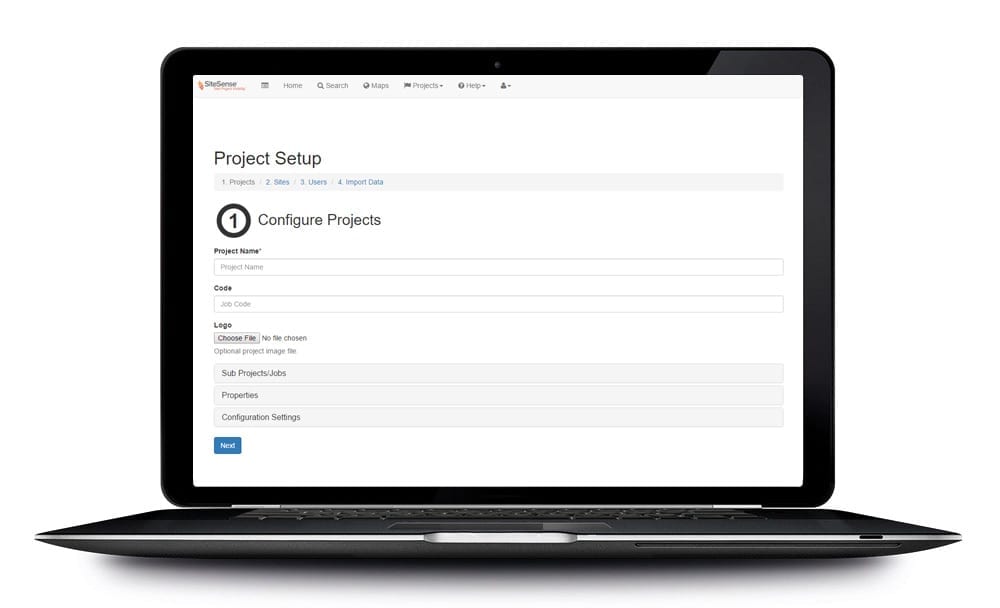
2.
Import Tools & Equipment
Import purchase orders, tools and equipment lists via the SiteSense® Microsoft Excel template or by use of the flexible SiteSense® API.
3.
Tag & Assign
Taking advantage of the easy to use SiteSense® user interface, quickly assign a tag (GPS, RFID, Barcode, Etc.) to any tool or piece of equipment! Add sensors to collect engine run-time and other operational information. Check out tools and equipment to workers by scanning their badge.

4.
Inspect, Maintain & Utilize
Using the intuitive SiteSense® equipment maintenance functionality, capture and record all inspection and maintenance activity in the field.
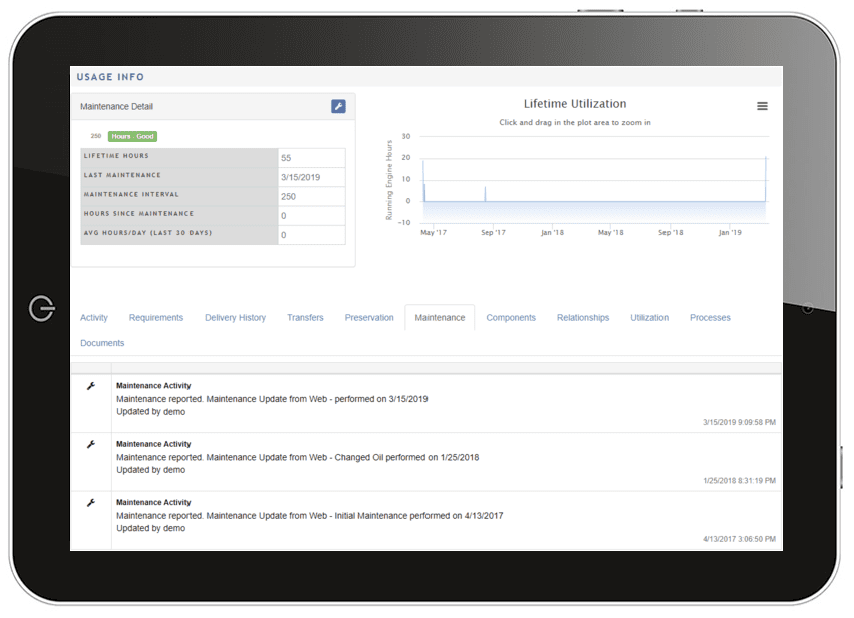
5.
Monitor & Report
Know when, where and what type of inspection or maintenance is required for all tools and equipment on-site.